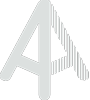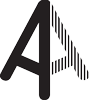Appearance
API reference
FloorPlanEngine
The main Floor Plan SDK class
Kind: global class
Properties
| Name | Type |
|---|---|
| resources | Object |
| resources.spaces | Array.<Space> |
| resources.assets | Array.<Asset> |
- FloorPlanEngine
- new FloorPlanEngine(node, [startupOptions])
- .loadScene(sceneId, accessToken) ⇒
Promise.<Boolean, Error> - .set(args)
- .zoomExtents([margin], [animate]) ⇒
Promise.<Boolean, Error> - .zoomToElement(node, [margin], [animate]) ⇒
Promise.<Boolean, Error> - .setZoom(bb, [animate]) ⇒
Promise.<Boolean, Error> - .zoomByFactor(factor, [animate]) ⇒
Promise.<Boolean, Error> - .addInfoWindow(args) ⇒
infowindow - .addHtmlMarker(args) ⇒
htmlmarker - .addMarker(args) ⇒
marker - .exportImage(args) ⇒
Promise.<String, Error> - .getPlanPosition(pos) ⇒
Array.<Number> - .getScreenPosition(pos) ⇒
Array.<Number> - .getResourcesFromPosition(pos) ⇒
Object - .on(event, callback, context)
- .once(event, callback, context)
- .off(event, callback)
- .destroy()
new FloorPlanEngine(node, [startupOptions])
Returns: Object - floor plan engine instance
| Param | Type | Description |
|---|---|---|
| node | string | Id of a DOM element |
| [startupOptions] | StartupOptions | startupOptions |
.loadScene(sceneId, accessToken)
Load a scene with it's unique identifier the sceneId
Kind: instance method of FloorPlanEngine
Returns: Promise.<Boolean, Error> - returns promise which resolves when loading is done
| Param | Type | Description |
|---|---|---|
| sceneId | string | id of the scene to load |
| accessToken | AccessToken | space api v2 publishable or temporary access token |
.set(args)
Change options after the floor plan engine instance has been created
Kind: instance method of FloorPlanEngine
| Param | Type | Description |
|---|---|---|
| args | StartupOptions | Startup options |
.zoomExtents([margin], [animate])
Zoom to the extent of the scene in the viewport ( wait for loadScene promise )
Kind: instance method of FloorPlanEngine
Returns: Promise.<Boolean, Error> - returns promise which resolves when animation is done
| Param | Type | Default | Description |
|---|---|---|---|
| [margin] | number | 1 | margin around scene in meters |
| [animate] | Animate | duration of the animation for the viewport transform, if not provided there will be no animation |
.zoomToElement(node, [margin], [animate])
Zoom to the bounding box of an element ( wait for loadScene promise )
Kind: instance method of FloorPlanEngine
Returns: Promise.<Boolean, Error> - returns promise which resolves when animation is done
| Param | Type | Default | Description |
|---|---|---|---|
| node | string | SceneNode | id of an asset or a space or the node itself | |
| [margin] | number | 1 | margin around scene in meters |
| [animate] | Animate | duration of the animation for the viewport transform, if not provided there will be no animation |
.setZoom(bb, [animate])
set zoom to a specific bounding box
Kind: instance method of FloorPlanEngine
Returns: Promise.<Boolean, Error> - returns promise which resolves when animation is done
| Param | Type | Description |
|---|---|---|
| bb | BoundingBox | bounding box |
| [animate] | Animate | duration of the animation for the viewport transform, if not provided there will be no animation |
.zoomByFactor(factor, [animate])
zoom the current view by a factor
Kind: instance method of FloorPlanEngine
Returns: Promise.<Boolean, Error> - returns promise which resolves when animation is done
| Param | Type | Default | Description |
|---|---|---|---|
| factor | number | zoom factor, larger than 1 zooms in, smaller than 1 zooms out | |
| [animate] | Animate | true | duration of the animation for the viewport transform, if not provided there will be no animation |
.addInfoWindow(args)
Add HTML info window
Kind: instance method of FloorPlanEngine
Returns: InfoWindow - returns info window instance
| Param | Type | Default | Description |
|---|---|---|---|
| args | Object | arguments for the info window | |
| [args.pos] | Array | [0, 0] | coordinates of the window in meters |
| [args.width] | number | 120 | pixel width of the window |
| [args.height] | number | 80 | pixel height of the window |
| [args.html] | string | html string as content of the info window | |
| [args.closeButton] | boolean | true | If true , a close button will appear in the top right corner of the info window. |
.addHtmlMarker(args)
Add custom HTML marker
Kind: instance method of FloorPlanEngine
Returns: HtmlMarker - returns info html marker instance
| Param | Type | Default | Description |
|---|---|---|---|
| args | Object | arguments for the html marker | |
| args.el | Element | DOM element that displays the usage | |
| [args.pos] | Array | [0, 0] | plan coordinates of the marker in meters |
| [args.offset] | Array | [0, 0] | screen offset of the marker in pixels |
.addMarker(args)
Add plan marker
Kind: instance method of FloorPlanEngine
Returns: Marker - returns marker instance
| Param | Type | Default | Description |
|---|---|---|---|
| args | Object | arguments for the marker | |
| [args.pos] | Array | [0, 0] | coordinates of the marker in meters |
| [args.color] | string | "#669cff" | color of the marker |
| [args.size] | string | 40 | size in pixels |
.exportImage(args)
Export the current view as an image
Kind: instance method of FloorPlanEngine
Returns: Promise.<String, Error> - returns promise which resolves when the file is created
| Param | Type | Default | Description |
|---|---|---|---|
| args | Object | ||
| [args.format] | string | "png" | output format: png, jpg |
| args.fileName | string | fle name relevant if download is true | |
| [args.quality] | number | 90 | only relevant if format is jpg |
| [args.output] | string | "base64" | desired output format |
| [args.maxWidth] | number | target width of the image | |
| [args.download] | boolean | false | If true, methods triggers a file download directly |
.getPlanPosition(pos)
Convert screen coordinates to plan coordinates
Kind: instance method of FloorPlanEngine
Returns: Array.<Number> - returns plan coordinates
| Param | Type | Description |
|---|---|---|
| pos | Array.<Number> | Screen coordinates [ x, y ] |
.getScreenPosition(pos)
Convert plan coordinates to screen coordinates
Kind: instance method of FloorPlanEngine
Returns: Array.<Number> - returns screen coordinates
| Param | Type | Description |
|---|---|---|
| pos | Array.<Number> | Plan coordinates [ x, y ] |
.getResourcesFromPosition(pos)
Get a list of spaces and assets for a specific plan position
Kind: instance method of FloorPlanEngine
Returns: Object - - list of spaces and assets
| Param | Type | Description |
|---|---|---|
| pos | * | plan position |
.on(event, callback, context)
Subscribe to an event
Kind: instance method of FloorPlanEngine
| Param | Type |
|---|---|
| event | FloorPlanEvents |
| callback | * |
| context | * |
.once(event, callback, context)
Subscribe to an event once
Kind: instance method of FloorPlanEngine
| Param | Type |
|---|---|
| event | FloorPlanEvents |
| callback | * |
| context | * |
.off(event, callback)
Unsubscribe from an event or all events. If no callback is provided, it unsubscribes you from all events
Kind: instance method of FloorPlanEngine
| Param | Type |
|---|---|
| event | FloorPlanEvents |
| callback | * |
.destroy()
Destroy the floor plan instance
Kind: instance method of FloorPlanEngine
SceneNode
Main class for the nodes in a scene
.setHighlight(args)
method to set the transient _highlight property of a scene node
Kind: instance method of SceneNode
| Param | Type | Description |
|---|---|---|
| args | Object | highlight arguments |
| args.fill | Array.<Number> | color overlay for the node |
| args.fillOpacity | Array.<Number> | opacity for the color overlay |
| args.outline | Array.<Number> | outline color for the node - no outline if not set |
| args.outlineWidth | Array.<Number> | width of the outline |
Type definitions
StartupOptions
Properties
| Name | Type | Default | Description |
|---|---|---|---|
| [hideElements] | Array.<HideableElement> | [] | option to hide certain elements |
| [panZoom] | boolean | true | option to disable panning and zooming |
| [panZoomMargin] | number | if set panning and zooming is restricted to the scene boundingbox plus the margin | |
| [planRotation] | number | 0 | rotation angle for the floor plan in degrees (counterclockwise) |
| [preserveViewbox] | ViewboxAnchor | 'center-center' | where the floor plan should be anchored to if the viewport resizes |
| [ui] | UI | toggle overlaying UI elements | |
| [theme] | Theme | floor plan theming | |
| [spaceLabelMapping] | SpaceLabelMapping | mapping table for custom space labels | |
| [units] | Units | set the unit system | |
| [api] | ApiConfig | optional way to configure the api endpoints |
AccessToken
Properties
| Name | Type | Description |
|---|---|---|
| [publishableToken] | string | Space API v2 publishable access token. |
| [authorization] | string | Authorization header value for a Space API v2 temporary access token. |
ViewboxAnchor : 'left-top' | 'left-center' | 'left-bottom' | 'center-top' | 'center-center' | 'center-bottom' | 'right-top' | 'right-center' | 'right-bottom'
Viewbox anchor described as <x-axis>-<y-axis>. This describes where the floor plan should be anchored to if the viewport (ie. the containing DOM element) resizes
HideableElement
Elements that can be hidden in the floor plan
'interior' | 'roomStamp'
UI
Properties
| Name | Type | Default | Description |
|---|---|---|---|
| [menu] | boolean | true | Shows bottom left menu buttons that include the measuring tool and a zoom extents button |
| [scale] | boolean | true | Show a dynamic scale indicator |
| [coordinates] | boolean | true | Show the current cursor position in plan coordinates |
RoomStampEntry
Space properties that can be shown in room stamps
'area' | 'customId' | 'name' | 'usage'
Theme
This is the place to give the floor plan your own style
Properties
| Name | Type | Default | Description |
|---|---|---|---|
| background | BackgroundOptions | define the background | |
| [wallContours] | boolean | false | wall contours are merged to one continuous outline, needed if you want white walls |
| [showAssetTextures] | boolean | false | render assets with textures rather than solid colors |
| elements | Object | ||
| [elements.roomStamp.roomStampDisplay] | array.<RoomStampEntry> | show the usage information in room stamps | |
| [elements.roomStamp.showUsage] | boolean | true | Deprecated: show the usage information in room stamps |
| [elements.roomStamp.showArea] | boolean | true | Deprecated: show the area information in room stamps |
| [elements.roomStamp.text] | RGBArray | text color for room stamps | |
| [elements.roomStamp.textOutline] | boolean | true | whether the room stamp text should have an outline to assist with contrast issues |
| [elements.asset.fill] | RGBArray | [238, 241, 246] | asset fill color |
| [elements.wall.fill] | RGBArray | [82, 88, 96] | wall fill color |
| [elements.space.fill] | RGBArray | [255, 255, 255] | default space color if not further specified |
| [elements.space.program.circulate.fill] | RGBArray | [243, 242, 240] | default space color for circulation spaces (corridor, staircase, elevator) |
| [elements.space.program.wash.fill] | RGBArray | [225, 228, 233] | default space color for wash spaces (bathroom, toilet) |
SpaceLabelMapping
Map space labels by space usage or space id to a custom name
Example
js
{
kitchen: 'cuisine'
}RGBArray
R,G,B color array 0 - 255
BackgroundOptions
Background of the floor plan canvas
Properties
| Name | Type | Default | Description |
|---|---|---|---|
| [color] | string | "#f3f5f8" | background-color: hex code for color, set to 'transparent' for transparent background |
| [showGrid] | boolean | true | show a dynamic grid |
Units
Which unit system and how to display the units
Properties
| Name | Type | Default | Description |
|---|---|---|---|
| [system] | 'metric' | 'imperial' | metric | meters or feet? |
| [digits] | number | 0 | how many digits should be shown? |
| [roomDimensions] | 'area' | 'boundingBox' | area | 12m2 or 4 x 3m ? |
FloorPlanEvents
Events that are exposed through the floor plan instance
'click' | 'dblclick' | 'mousemove' | 'drop' | 'viewbox'
Properties
| Name | Type | Description |
|---|---|---|
| event | Object | |
| event.pos | Array.<Number> | Cursor position in plan coordinates |
| event.sourceEvent | Array.<Number> | Original event |
| [event.nodeId] | Array.<Number> | Optionally the id of a node that is in scope |
| [event.viewbox] | BoundingBox | viewbox event contains the current viewbox |
| [event.zoom] | number | viewbox event contains the current zoom level |
Marker
Marker instance
Properties
| Name | Type | Description |
|---|---|---|
| pos | Point | position of the marker in meters |
| color | string | color of the marker |
| remove | function | destroys the marker |
| set | function | change marker properties |
| on | function | add event listener to the marker |
| off | function | remove event listener from the marker |
InfoWindow
Info window instance
Properties
| Name | Type | Description |
|---|---|---|
| width | number | pixel width of the window |
| height | number | pixel height of the window |
| html | string | html string as content of the info window |
| closeButton | boolean | If true , a close button is visible in the top right corner of the info window |
| pos | Point | position of the info window |
| html | string | HTML content of the info window |
| remove | function | destroys the info window |
| set | function | change info window properties |
HtmlMarker
create a html marker that has a fix position on the floor plan
Properties
| Name | Type | Description |
|---|---|---|
| el | Element | Dom Element to be added to the floor plan |
| pos | Array.<Number> | floor plan coordinates for the marker |
| offset | Array.<Number> | pixel offset for the marker |
| remove | function | destroys the html marker |
| set | function | change html marker properties .set({pos, offset}) |
Space
Computed properties for spaces in the floor plan
Properties
| Name | Type | Description |
|---|---|---|
| area | number | Area in square meters |
| boundingBox | BoundingBox | axis aligned bounding box in world coordinates |
| center | Point | center defined as most distant point from the contour |
| assets | Array.<string> | Array of assets ids in the space |
| id | string | unique identifier of the space |
| node | SceneNode | reference to the corresponding scene node |
| polygon | Array.<Point> | contour of the space in world coordinates |
| polygonHoles | Array.<Point> | optional holes of the space in world coordinates |
| usage | string | Human readable description of space usage, e.g. "Work" |
Asset
Computed properties for assets in the floor plan
Properties
| Name | Type | Description |
|---|---|---|
| boundingBox | BoundingBox | axis aligned bounding box in world coordinates |
| id | string | unique identifier of the asset resource |
| node | SceneNode | reference to the corresponding scene node |
| position | Object | x, y, z - y is up |
| polygon | Array.<Point> | object aligned bounding polygon in world coordinates |
| dimensions | Dimensions | 3D dimensions |
| categories | Array.<string> | categories of the asset |
| subCategories | Array.<string> | subCategories of the asset |
| manufacturer | string | Manufacturer |
| name | string | Name of the product |
| productId | string | unique identifier of the product |
| tags | Array.<string> | descriptive tags |
BoundingBox
Axis aligned 2D bounding box
Properties
| Name | Type | Description |
|---|---|---|
| length | number | dimension on the x axis |
| width | number | dimension on the z axis |
| x | number | x min |
| x2 | number | x max |
| z | number | z min |
| z2 | number | z max |
Dimensions
3D Dimensions of the object aligned bounding box
Properties
| Name | Type | Description |
|---|---|---|
| length | number | dimension on the x axis |
| width | number | dimension on the z axis |
| height | number | dimension on the y axis ( up ) |
Point
2D Point with x and z coordinates, the array has exactly 2 entries ( x and z because y is up in our 3D space )
Array.<number>
ApiConfig
For single tenant setups Floor plan engine can be configured to connect to different endpoints
Properties
| Name | Type | Description |
|---|---|---|
| spaceApiV2Url | string | Space API endpoint |
| storageUrl | string | Storage endpoint |