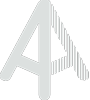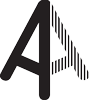Appearance
Space API V2 - Introduction
The Archilogic Space API provides REST access to relevant entities such as buildings, floors, layouts, spaces and furniture assets and lets you consume it in standard formats like SVG, GeoJSON, IMDF, IFC or GLTF.
Examples:
- Retrieve a GeoJSON drawing and draw it with Maplibre.
- Make changes to a layout using the operations endpoint.
For a detailed overview visit the OpenAPI based endpoint reference.
Layout endpoints are only available to customers using Space Graph.
For complex querying refer to the GraphQL API
Base URL
{METHOD}
https://api.archilogic.com/{version}/{resource}
Authentication and Authorization
All requests to Space API V2 must contain an access token that authenticates your organization and authorizes actions based on the scopes present in the access token.
Space API V2 supports the following access token types:
Access tokens can be generated on this page.. The name and the allowed domains can be edited after creation.
OAuth 2.0
Archilogic supports OAuth 2.0 for third-party applications to access resources on behalf of users. See the OAuth 2.0 guide for implementation details.
Rate Limiting
The following rate limits apply to requests to Space API V2:
| Limit | API calls |
|---|---|
| 30000 requests/5 minutes per IP | Floor, space and asset resource reads and creating temporary access tokens. |
| 3000 requests/5 minutes per IP | Floor, space and asset resource queries, reading dxf of a floor, getting 2d floor plan of a floor and archiving/unarchiving floors. |